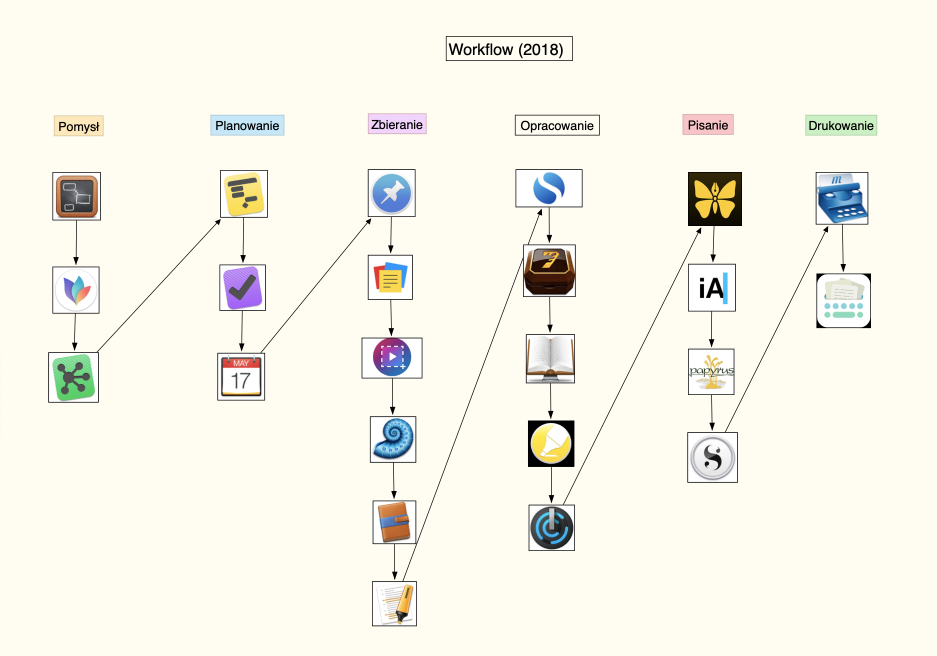Nadchodzi koniec roku, zatem pora na osobiste podsumowanie programów wykorzystanych w codziennej pracy1. Który wart jest wyróżnienia? Moje zestawienie będzie się składać z trzech części. W pierwszej przedstawię „my workflow” (etapy pracy nad tekstem), w drugiej narzędzia, w trzeciej programy do obróbki zdjęć. (For English version, please read below).
Etapy pracy
W tym semestrze w IH UWr zaproponowano mi zajęcia z warsztatu historyka. Chętnie przystałem na tą propozycję, bo dawno takich nie prowadziłem. Przez ostatnie lata stale rozszerzałem swój warsztat; do tradycyjnych instrumentów doszło wiele elektronicznych. Szybko opracowałem obszerny program zajęć, który w mojej opinii miał być atrakcyjny. Wkrótce przyszło jednak otrzeźwienie, a nawet zimny prysznic. Zgłosiło się bowiem niewielu chętnych.
Czyżby korzystanie ze zdobyczy technologii cyfrowej nie było ważne dla młodych historyków? Może zbyt mało czasu poświęciłem na rozpropagowanie tych zajęć? Wprawdzie musiałem w końcu oficjalnie z nich zrezygnować (nie pozyskałem potrzebnego minimum studentów), jednak prowadzę je w formie swego rodzaju wolontariatu dla trzech studentów. Są to bardzo wymagające osoby, uważne i zainteresowane, chętnie ćwiczą.
Tematem przewodnim są różne etapy powstawania tekstu, od notatki, recenzji, sprawozdania, po artykuł czy książkę. Wskazałem siedem etapów.
Pomysł
Przed przystąpieniem do pracy warto spisać różne pomysły. Zapisać je można w różny sposób. Przydatne są programy do wizualizacji (m.in. mapa myśli). Z pomocą może służyć np. Scapple, MindNode czy OmniGraffle. Każdy z tych programów ma swoje odpowiedniki. Dla mnie kluczową kwestią jest to, czy można je stosować w innych programach, np. edytorach tekstowych. W ten sposób tworzymy środowisko pracy (każdy z programów wybieramy pod kątem tego środowiska).
Planowanie
Wykonanie pracy na ocenę jest związane z konkretnym terminem. Na początku żaden ze studentów nie miał pomysłu, jak zapanować nad czasem i zobowiązaniami. Większość pisze swoje prace na ostatni dzwonek. O jakości nie muszę się rozpisywać. Kto sprawdzał takie prace, wie, o czym piszę. A przecież ten etap można świetne zaplanować. Można skorzystać z prostego kalendarza (Fantastical 2), rozbudowanego narzędzia do planowania (OmniPlan) i programu do codziennych zadań (OmniFocus). Informacje podane w tym ostatnim programie widoczne są w naszym kalendarzu.
Zbieranie
Kolejnym etapem jest zebranie materiału. Należy od początku ustalić z jakiego nośnika pamięci będzie się korzystać przy gromadzeniu materiałów źródłowych (kserkopie, zdjęcia/skany czy inne). Do robienia notatek sprawdził się Notebook, gromadzić materiały w wersji pdf można DEVONThink Pro lub Curio. Linki do przeczytanych artykułów można kopiować do Spillo. Nieodłącznym elementem pracy jest tworzenie bazy bibliograficznej. Oferta jest duża. Od programów darmowych, po płatne. Korzystam od lat z programu Bookends. W tym miejscu warto zaznaczyć, że coraz więcej firm producenckich przechodzi na wariant abonamentowy. Warto zapoznać się z nim, dzięki temu rozwiązaniu korzystamy z najnowszej wersji oprogramowania i nie musimy płacić za kolejne aktualizacje. Do screenów sprawdził się świetnie program Capto.
Opracowanie
Od pewnego czasu przekonuję do tzw. metody kartoteki. Sprawdza się i w przypadku krótkich tekstów, i długich. W tym miejscu odsyłam do mojego wcześniejszego tekstu2. Połączenie programów do notatek (Simplenote) i bazy danych (Tinderbox7) jest idealne. Dodatkowym uzupełnieniem są czytniki do tekstów elektronicznych. Niestety, nie znalazłem idealnego rozwiązania, które w jednym programie łączyłoby różne formaty plików (np. epubów i pdf) z możliwością robienia notatek. Korzystam z BookReadera oraz Highlights. Czasami sprawdza się oś czasu (Aeon Timeline 2).
Pisanie
Nie jest przypadkiem, że pisanie jest jednym z ostatnich etapów (w mojej wyliczance piątym w kolejności). Od poważnego potraktowania wcześniejszych kroków będzie w dużej mierze zależeć jakość naszego tekstu (pisanie na kolanie…). Do krótkich tekstów używam Ulyssesa albo iAWriter. Natomiast do większych form Scrivenera oraz Papyrus Autor. Ten drugi program polecam przede wszystkim osobom piszącym po niemiecku. Posiada kilka słowników, m.in. stylistyczny, co nie jest bez znaczenia. Oba programy to tzw. edytory nielinearne (w odróżnieniu do popularnego MS Word). Z ich pomocą tworzymy środowisko pisarskie, gdzie możemy w jednym miejscu zebrać potrzebny materiał i korzystać z niego przy pisaniu, bez konieczności przełączania jednego programu na drugi.
Drukowanie
Każdy z edytorów nielinearnych pozwala na eksport tekstu do wydruku. Jednak w praktyce nie jest to takie oczywiste. Korzystam więc z dodatkowego edytora, by nadać tekstowi ostateczny kształt (Mellel 4). W tym roku zainteresowałem się programami do składu tekstu. Niestety, bez większego sukcesu. Oprogramowanie LaTex okazało się zbyt skomplikowane dla humanisty (Texpad). Być może powinienem raz jeszcze sprobować.
Ciekaw jestem Państwa doświadczeń, liczę też na podpowiedzi.
The end of the year is coming, so it is time for a summary of software that I used in my everyday work. Which one is worth mentioning? My summary will consist of three parts. In the first part I will present „my workflow” (that is the stages of working on a text), in the second part—the applications at hand, and in the third—the image processing software.
Stages of work
In this Winter semester, the Institute of History of the Wroclaw University asked me to offer a course on research methodology in history. I willingly agreed to this proposal, as it has been a while that I offered such a course. Over the last few years I have been constantly expanding my „toolbox” whereby traditional tools had been amended by many digital ones. I quickly developed an extensive course program which in my opinion was supposed to be attractive. Soon, however, there was a cold shower of surprise. Very few people registered for the course.
Was it irrelevant for young historians to take advantage of the achievements of digital technology? Perhaps, I spent not enough time promoting these activities? Although I had to give up the course as a part of the official curriculum eventually (there was no necessary minimum of students), I decided to carry it out as a voluntary workshop for three students. These are very demanding people, attentive and interested, and they are eager to practice.
The leitmotif of the course is the different stages of creating a text—from a note, review, report to an article or a book. I have devised seven stages of this process.
The idea
Before starting the work it is advisable to write down various ideas. You can write them down in different ways. Visualization programs (e.g. mind maps) are useful. You can use for example Scapple, MindNode or OmniGraffle. Each of these programs has its own equivalents. For me, the key issue is whether they can be integrated into other programs, e.g. the text editors. In this way, we create a working environment (we choose each program from the point of view of exactly this environment).
Planning
The performance of the evaluation work is linked to a specific deadline. Initially, none of the students had an idea of how to control time and commitments. Most of them write their work in the last minute. I do not need to write much about quality under such conditions. Whoever has read such papers knows what I am talking about. And yet this stage can be planned quite well. You can use a simple calendar (Fantastical 2), a powerful planning tool (OmniPlan) and a program for everyday tasks (OmniFocus). The deadlines created in the latter program can be seen in our calendar.
Material collection
The next step is the collecting of materials. It is necessary to determine from the very beginning which storage medium will be used for the collecting of the source materials (xerox, photos/scans, etc.). The Notebook has proven its worth for taking notes, while you can collect pdf versions of your materials by using DEVONThink Pro or Curio. Links to the already read articles can be copied to Spillo. An integral part of the work is the creation of a bibliographic database. The offer is large here, ranging from free to paid programs. I have been using [Bookends] for years now. At this point, it is worth mentioning that more and more manufacturers are switching to the subscription version of the software based on fees. It is worth getting acquainted with it, as thanks to this solution we can use the latest version of the software and do not have to pay for further updates. To generate screenshots I would recommend the Capto software program.
Development
For some time now, I have recommended the so-called filing cabinet method. It works both with short and long texts. Here, I refer to my previous text on this topic. The combination of note making programs (Simplenote) and database applications (Tinderbox7) is commendable. Digital text readers are an additional supplement. Unfortunately, I have not found any ideal solution that would integrate different file formats (e.g. epubs and pdfs) with the possibility of taking notes in one single program. I use BookReader and Highlights. Sometimes, the time axis software (Aeon Timeline 2) works as well.
Writing
It is no coincidence that writing is one of the last stages (in my list the fifth in order). The quality of our text (dashing down…) will largely depend on taking the previous steps seriously. For short texts I use Ulysses or iAWriter. For larger forms Scrivener and Papyrus Autor. I recommend the latter program mainly to people who write in German. It has several dictionaries, including the correction of the writing style, which is always helpful. Both programs are so-called non-linear editors (as opposed to the popular MS Word). With their help we can create a writing environment, in which one can collect all the necessary materials and use them when writing, without the need to switch between various applications.
Printing
Each non-linear editor allows you to export the text for printing. However, this not so obvious in practice. Therefore, I use an additional editor to finally shape the text (Mellel 4). This year I became interested in text composition programs. Unfortunately, without much success. The LaTex software turned out to be too complicated for a humanities person (Texpad). Perhaps, I should try again.
I am curious about your experience and I also count on your suggestions.
Przypisy:
- Zob. podsumowania z ubiegłych lat: Krzysztof Ruchniewicz, Skrzynka z narzędziami (1), „blogihistoria”, 28.12.2018, tenże, Skrzynka z narzędziami (2), „blogihistoria”, 29.12.2016; tenże, Skrzynka z narzędziami (1), „blogihistoria”, 26.12.2017; tenże, Skrzynka z narzędziami (2), „blogihistoria”, 28.12.2017; ↩︎
- Zob. Krzysztof Ruchniewicz, Metoda kartoteki, „blogihistoria”, 4.06.2016; tenże, Zettelkasten – kontener ISO pracy naukowej, „blogihistoria”, 30.12.2017; Zob. także Szerzej zob. Niklas Luhmann, Communicating with Slip Boxes. An Empirical Account. ↩︎